Do you want to grow your audience on Instagram? Well, what kind of question is that? You do! Who doesn’t want to increase their reach and followers, right? Today, I will provide ways to choose and use hashtags to your advantage on Instagram. Trust me; having the right hashtags on Instagram can greatly increase not only your following, but also your engagement. Here are five effective tips to use them effectively.

Use TagsForLikes.com
This website allows you to see all the most popular hashtags on Instagram. And, what’s great about it is it updates every once in awhile. Not only does it focus on the most trending and popular hashtags, but it also shows specifically chosen hashtags for certain niches. If you’re in the fashion industry, there’s a section that provides the best hashtag for that niche. Last, just remove their organic hashtag to make it look more genuine.
Use Instagram Search
This may come as a shock to you, but this is one of the most effective ways to get great hashtags for you to use that will perfectly match your niche. Simply encode your most ideal hashtag – the one that describes your niche – and then do not press enter or tap search. Wait for it to show in the drop-down menu, and it will show you a lot of other relevant hashtags and provide several posts using it.
[tweetthis twitter_handles=”@1alexkhan”]Did you know there are several ways to make the most out of your hashtags? Find out everything you need to know here. [/tweetthis]
Use Tag O Matic
If you’re a very busy person and want a faster means to look for the right hashtags, you can use this app instead. It allows you to input a specific hashtag or keyword and will instantly generate other relevant hashtags for you. The best thing about it is you no longer must copy and paste them manually. You will just be given the option to check the hashtags (the ones you prefer) from the menu, and it will automatically create a personalized list. And, once you post a new image on Instagram, visit the personalized list and copy the content and then paste it on the caption. This will save you a lot of time and effort!
LIVE on #Periscope: 💥💥HOW TO USE HASHTAGS ON INSTAGRAM EFFECTIVELY💥💥 https://t.co/CvBRjfr3nz #teach #inspire https://t.co/UhoTv9JAib
— Alex Khan (@1AlexKhan) December 1, 2016
Balance the Type of Hashtags in Use
I suggest you use this guide on all your posts as it has worked wonders for me. Basically, the gist of it is to use 10 big (general terms that describe your industry or niche) hashtags, 10 small (terms that describe a more specific part of your industry or niche), and 5 to 10 fitting (precisely describes the image and its context) hashtags. You need big ones to get exposure hastily. Small ones are like boosters that will get you to the top, once they get a few likes and can be seen on the top posts. The remaining 5 to 10 hashtags are to make sure you’ll be getting the right people and audience.
Place Them as a First Comment
This is one key to avoid having a post that looks very spammy. You want to have a post that’s clean and professional looking. Placing a lot of hashtags at the beginning will make it look like a post made by robots. You want a post that connects to other human beings. A great way to do it and avoid using a lot of visible hashtags that can ruin your posts is to place it in the first comment. So, right after you’ve posted, comment right away with the right hashtags before another person might comment first.
Alex, thanks for these pearls of wisdom! I will begin using them right away.🤔🙂