So, you are new on Periscope and watched some streams of other broadcasters. You have prepared a topic, and now, your time has come to start your first stream. You tap full of anticipation on that red “Start Broadcast” button and then… bummer… you wait and wait, and no one is entering your stream.
I know a couple of broadcasts, where unfortunately, it happened exactly like this. Let me share with you 3 top tips to prevent that from happening:
- Pre-promote your show: Announce your show on your existing social media channels, before you go live, and tell your friends about it to make sure you won´t be alone. I like to tweet the following post 10-30 minutes before I go live, which always includes an image, the topic, and the link to my periscope profile:


You can find more examples of my announcements on my twitter profile @1alexkhan. - Build up a following:
You need to have some followers before you do your first stream to make sure people will get a push notification and visit your stream. For gaining followers in the beginning, it really helps when you engage with other viewers by entering other streams and use the comment feature. Create your own pitch to gain targeted followers. For example, my pitch is:”Follow me, because I give you the best advice to gain more viewers and followers on Periscope.”Feel free to leave me a comment below this post with your pitch, and I am happy to give you my feedback. Next to it, you can just announce in another stream that you are planning your first stream, and if people want to follow you, as you are talking about xyz. People usually love to be part of your first stream, as it is something special, and as you know, we never forget our first. 😉
- Enter Promotion Streams: This is an idea I came up with a couple of months ago (I uploaded my first promotion stream on YouTube here), and I am happy that some of the biggest periscopers are using it now. In a promotion stream, the broadcaster is offering you his stream, and you can leave a comment about what you are streaming. Other viewers can tap on the comment to follow you. Please don´t write “Please follow me” or “Follow for follow”, as you should explain why someone should follow you. Here is a list of promotion streams of big broadcasters to follow on Twitter and periscope (thanks to Jen Lange for creating that list)
- @1alexkhan (weekly on Sunday at around noon PDT)
- @JasonStolken (twice daily in the morning/night MST)
- @Mark Shaw (as available from the UK)
- @MinnieJen (daily in the afternoon PST
If you want to be added to this list, please add @1alexkhan to the title of your promotion stream, so I can take a look at it.
- Hashtag #WeKhan: Use the hashtag #Wekhan in the title of your broadcast, as you automatically appear on my website, WeKhan.com. More information about this, you can find here.
If you found this useful, please share this blog post. Thanks a lot.
PS: Do you want more tips? Get my TOP 5 Techniques to boost your Periscope Success.
Hi there,
What do you think about the following pitch for followers: “Follow @DrZhana for scientifically accurate sex info and advice.”
Thanks!
Ps I loved your split-screen broadcast
Zhana
Hi Zhana, thank you for your pitch and feedback. Here is my feedback.
1. When you leave a comment the people can click on it so you don´t need to add your username @DrZhana
2. I would always add Follow me because as it increases the click rate:
“Follow me because I give you scientifically accurate sex info and advice.”
May be you shorten & spice it up a little & add some emoticons:
“💥💥Follow me because I teach you scientifically proven SEX ADVICES💥💥.