Have you ever asked yourself how to add a link on instagram story? Here is a step-by-step manual. One of the most apparent disadvantages (or, perhaps, a very controlled feature) on Instagram is the link placement. You can’t put links on comments, captions, or anywhere else except for your bio. That being said, you should make use of it as carefully as you can. It is the only place where you can send people outside your profile – take them to your blog, website, other social media profiles, or anywhere else you want. However, that disadvantage changes now as Instagram has just rolled out the “add link to instagram story” feature.


[tweetthis twitter_handles=”@1alexkhan”]How to add a link on instagram story? Here is all you need to know.[/tweetthis]
Add link to instagram story
Unfortunately the add link to instagram story feature, unfortunately, doesn’t work for every user yet. Only verified accounts or users with over 10,000 followers (although this may change sooner or later) can use this feature.
But for most businesses that are lucky enough to have access, it’s a great way to boost your conversion rate by posting photos of your products in your instagram story with a direct link to it. Or, you can put blog post links that are related to your story to further enhance your content.
While for the average user, it can also be an opportunity to promote your other social media accounts or make use of an affiliate link to earn a little bit of money. Not only will this social media platform allow you to have fun, but it also opens a chance for you to monetize.
How to add a link on instagram story?
Basically, if you know how to create a regular story, it should be easy as pie. If you’re new to Instagram or never tried using the stories feature, here’s how to do it:
Step 1: On your home feed, tap the plus arrow located at the left corner of your device
Step 2: Next, tap the circle button found at the bottom – this allows you to either take a photo or shoot a video.
Step 3: Then customize it as you please – add some drawing or choose a filter
Step 4: After you think it is set, go tap the URL icon on the top of your screen.
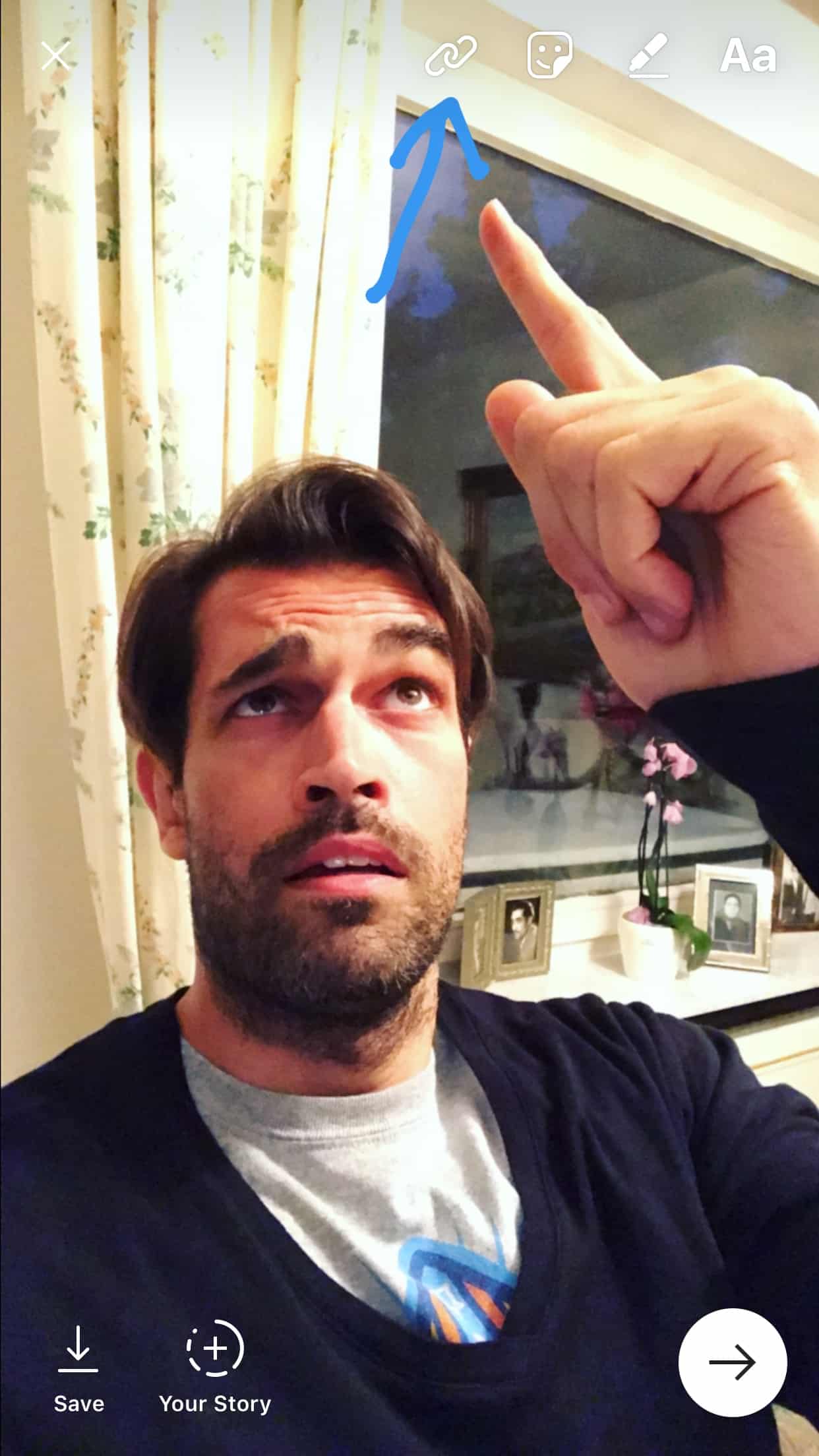
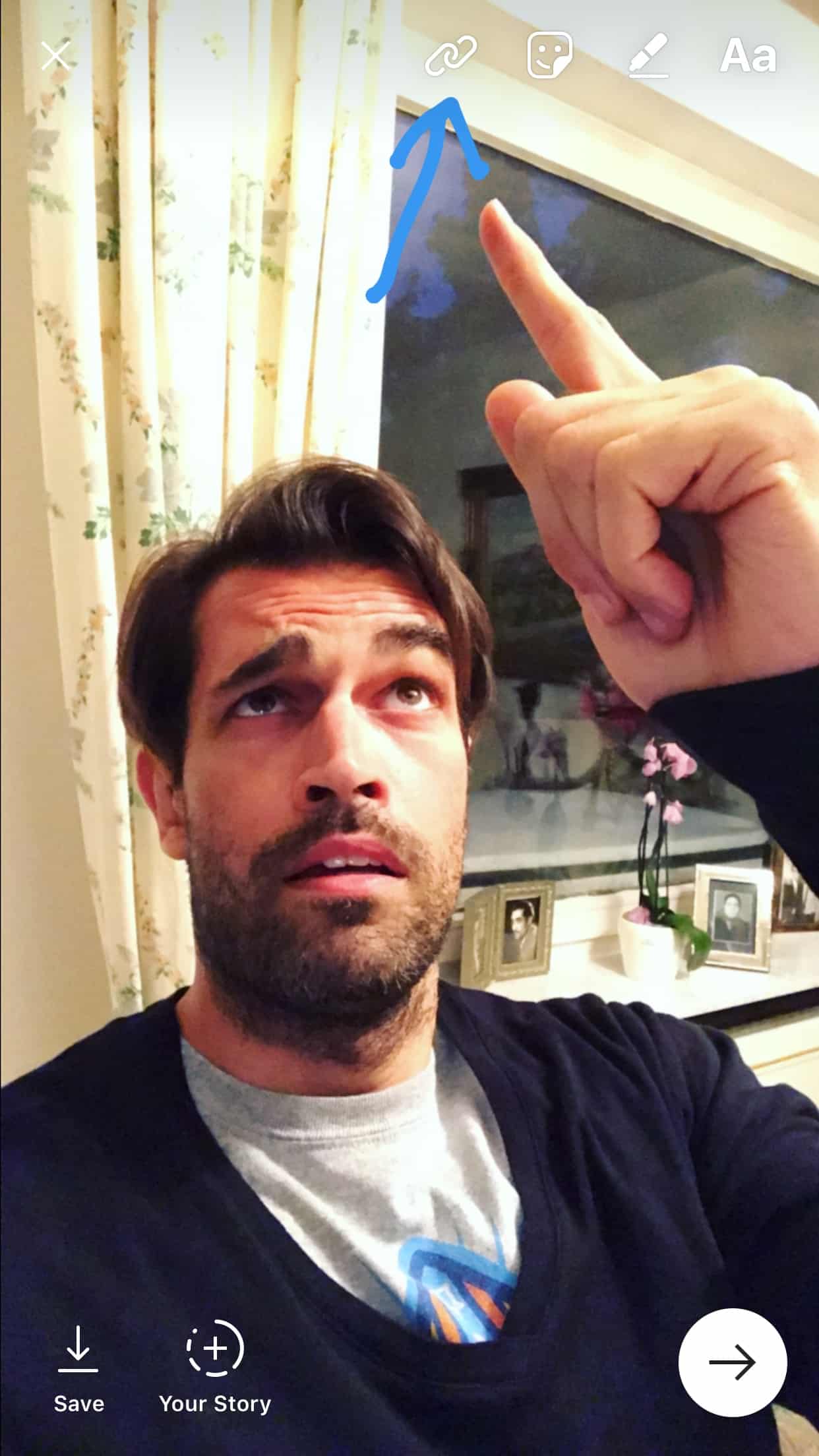
Step 5: Lastly, just tap the plus icon to add it to your story, and that’s it.
If you have this feature, now is a great time to make use of it as much as you can. Why? That’s because there’s not a lot of competition at the moment and people seeing this on your story will simply be amazed by it. If you have more question on how to add a link on instagram stories, please let me know.