On June 20, 2018, Instagram has released something grand that has shaken the internet, IGTV or Instagram Television. It’s their new app – which is also integrated into the original platform – that allows creators to exceed the standard 60-second videos.
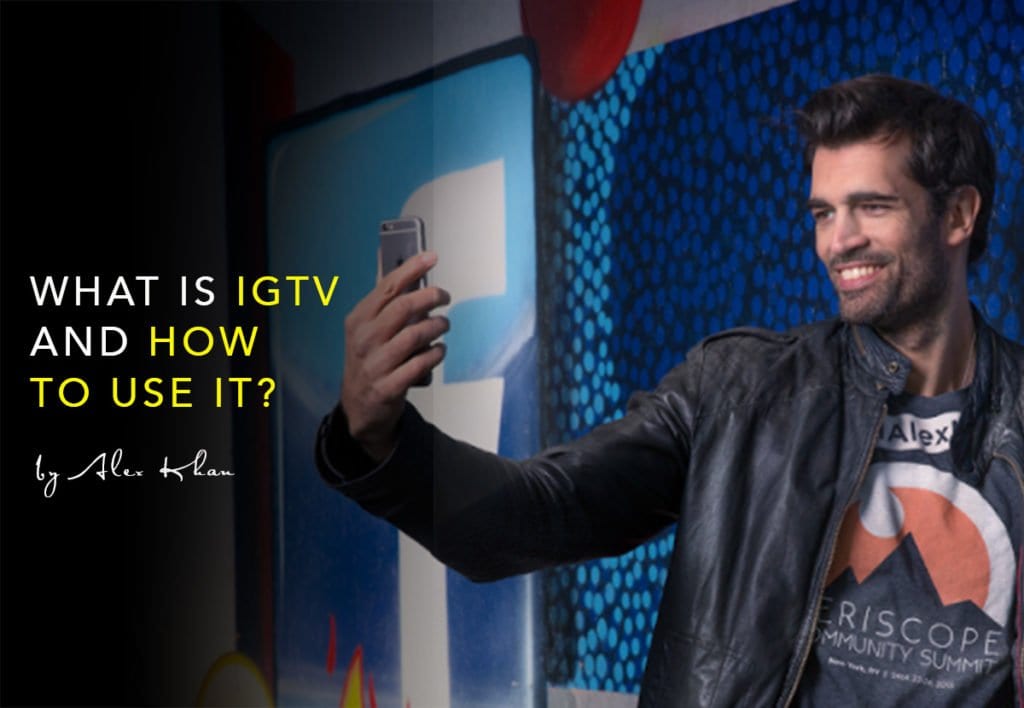
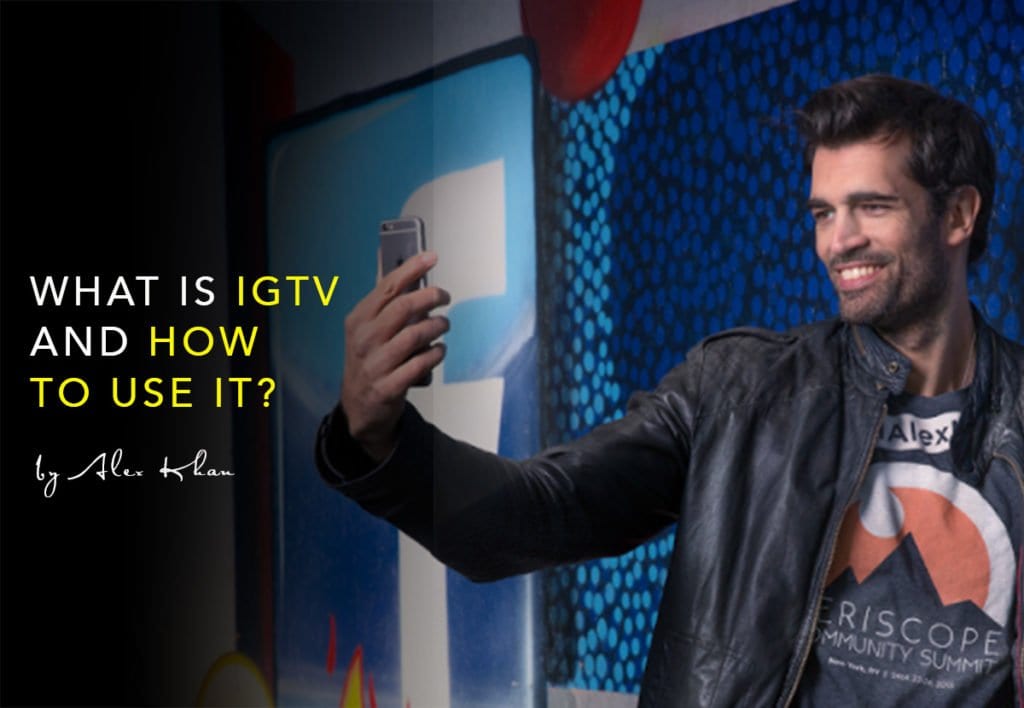
[tweetthis twitter_handles=”@1alexkhan”]What Is IGTV and How to Use It[/tweetthis]
Answering “What Is IGTV” In Detail
In a nutshell, it’s like a brand new YouTube but with a mother platform, Instagram. Plus, it acts just like a television (it plays videos instantly the moment you open the app), and it’s designed to be more of a go-to platform for mobile users. With over a billion Instagramers today, there’s a huge potential for quality content in IGTV. And it should also be noticed that vertical videos are a must in this app, which is quite hated in almost every video-sharing platform online.
As we all know, videos are now taking over everything. When it comes to both education and entertainment, people prefer to watch than read or listen. And although Instagram itself is providing decent videos already, it’s too short and too focused in only entertaining people. But with IGTV, everything changes. IGTV has room for every topic you can think of, and that’s why everyone is super excited to make the most out of it.
What’s With Vertical Videos?
Yes, that’s quite a thing here on IGTV; the platform only allows vertical videos. Although you can upload the typical horizontal ones, you’ll end up getting a cropped video when published. Why? For starters, Instagram wants to break the norm and encourage creativity. Aside from that, it also feels more natural to watch videos in vertical format due to the nature of smartphones, which is vertical. Thus, it makes thing more convenient. It makes thing more convenient. It allows users to watch videos without turning their phones sideways same goes for creators as well.
How Does Vertical Videos Affect Marketers?
There’s good news and bad news when it comes to marketing on IGTV. First of all, the competition is still significantly low due to the fact that this app is brand new. So getting your content up there to let your audience and other people notice you won’t be as difficult as it is on YouTube. Moreover, since vertical video as a norm is relatively new as well, you get the chance to be more creative at it.
But here’s why it’s also quite a bad thing. When it comes to marketing to IGTV, you need to dedicate time on it. See, when creating marketing videos for other platforms (horizontal format), you only need to do one. And then it’ll be accepted quickly anywhere on the internet. But publishing it on IGTV will give you some issues. Hence, you have to do a completely different one for it, and it’ll take a lot of extra time.
How to Use IGTV?
First things first, you need to download the app. You can get it in both App Store for iOS and Google Play Store for Android. But if you feel like you’ve had enough with too many apps on your phone, you don’t need to worry. It can also be accessed through the original Instagram app. So you can just check all its content by tapping on the IGTV icon on either the top left or right corner.
Using IGTV
Once you have the app installed, you need to register for a creator account. As simple as just following the instructions you see on your screen, that’s what you have to do. You can register from the standalone app or Instagram itself.
Afterward, you then have to focus on your Instagram channel. You need to add a profile picture, which you can do by just tapping on the profile picture. You can also add a blurb and edit your bio as well.
Once you have that, the only thing you need to worry is how to upload videos. And you can do that by tapping on the “+” icon. IGTV will then access your media library and you can then select your first video and upload it – super simple. Do remember that the format should be vertical.
After uploading your video, you will then have to put a title, description, and a cover photo. It works almost the same as YouTube. And a quick tip is to put relevant keywords for searchability. Not only will it make your videos more popular but will also encourage engagement.
Once you think everything is good to go, just tap on the post button, and it will automatically be published.
But wait, it doesn’t end there yet. Once you have a video on your channel, consider checking the analytics to see how well it performed. It will help you improve your future videos for the better once you know your weaknesses and strengths.
IGTV Tips:
Now, of course, it wouldn’t be me if I won’t provide you with some essential tips and tricks to help you out on this new platform. So without further ado, here are a few things you need to keep in mind to gain more followers and engagement.
Think TV – When it comes to television, you won’t see things that you usually do on YouTube. Instead of one-time videos, try to make it into a series of episodes. Think about a show that people can check you out and wait for more. Not only is your content easier to digest, but it’ll also build anticipation and excitement as there’s more to come.
Select a Topic and Be Consistent – Just like creating a blog or a website, people visit it because they like the topic you share on that site. And further down the road, you also become a credible source. That’s why it’s best to choose one or two topics that you’re an expert of and stick to it rather than being too general. Focus on a topic that you love.
Content Identity – And in all your videos, make sure that it has a certain personality that can be easily identified as yours. Your video should have similar intros and outros, and it should have the same “feel” every time. Aside from that, you must be consistent at it, too.
Stick to a Schedule – Aside from the content’s substance you provide to your audience, it’s also imperative that you are consistent at delivering it on time. Just like TV shows, people anticipate when it’s going to be aired, and it’ll be the same case on IGTV.
Call to Action – The last tip is about having a CTA or “call to action.” Remember that your videos or content, in general, should always have a purpose or a goal that will not only benefit your audience but you as well. Some that you’ll find handy are:
- Ask for a follow
- Check out your blog/website
- Download a PDF or any file
- Visit your online shop and buy your product
- Contact you
- Or just ask them to like the video and leave a comment
IGTV Video Ideas
Aside from thinking about creating a series, there are also other ways you can make the most out of the platform. I would first suggest that you be creative and fun in using a vertical format. Since it is new and everyone is going to be using the same format, you must try to do something that will make your videos standout using such orientation.
Also, consider that everything successful on YouTube could possibly be successful on IGTV as well. So gaming, unboxing, product reviews, educational, fitness, vlogs, and comedy might be a good move – just make sure that you’re passionate about what you do to make it work.
Friendly Reminders:
- Remember that videos should be vertical, not horizontal (landscape).
- You can upload videos straight from the app or on the Instagram website.
- You can only upload up to 5.4 GB (60 minutes) videos.
- For the average user, you can only upload a 15-second to 10-minute video. If you have a lot of followers or have a verified account, you can upload a 60-minute video.
- For now, you can save drafts only on your computer. Once you’ve uploaded a video on PC, you can choose to publish or save as draft.
- You can add links in the video description, which is not possible on the original Instagram platform.
- You can also use hashtags and tags in IGTV as well.
Editing Tools
For starters, these are just some of what I suggest. It’s not necessary but will help you in creating quality content. If you want to get professional-grade results, it’s always a good idea to find a video editor at Fiverr. But if you to do things yourself, VideoLeap, iMovie (for iPhones), and Splice for mobile while iMovie (free – Mac), Final Cut Pro (Mac), Movie Maker (Windows) for desktops should be a decent start.