Twitter is still one of the biggest platforms for businesses dominate. It’s a channel filled with users hungry to know about the latest trends and updates of just about anything. The only challenge, like most social media platforms today, is growing enough followers to give your brand the visibility it deserves. What I have here are the only four Twitter growth tools you definitely must use. Without these, you’re going to have a rough time running your account.
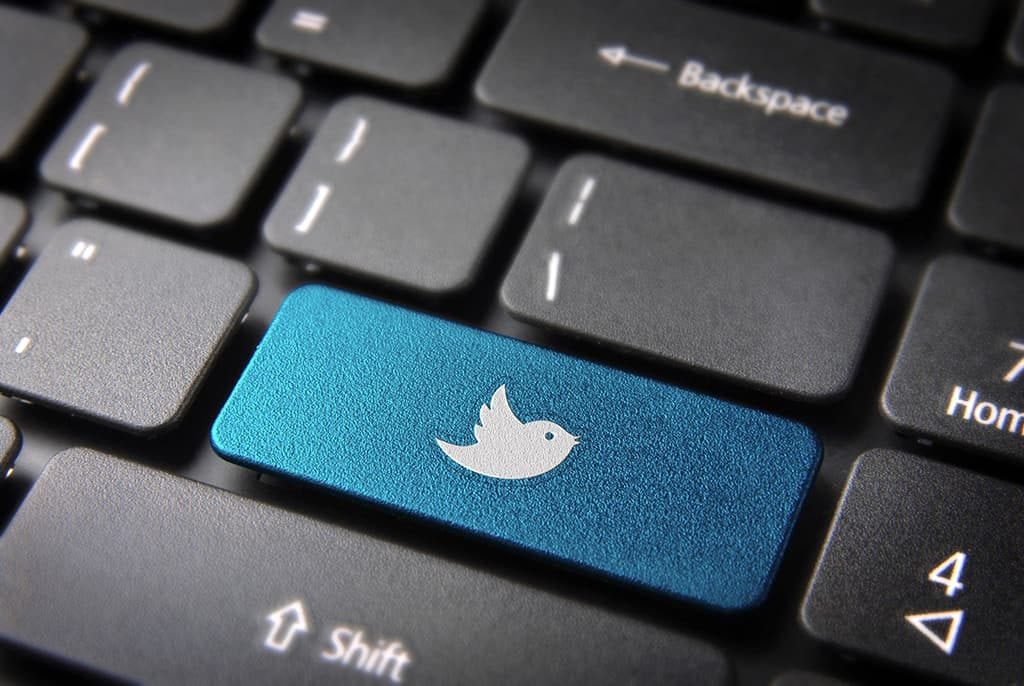
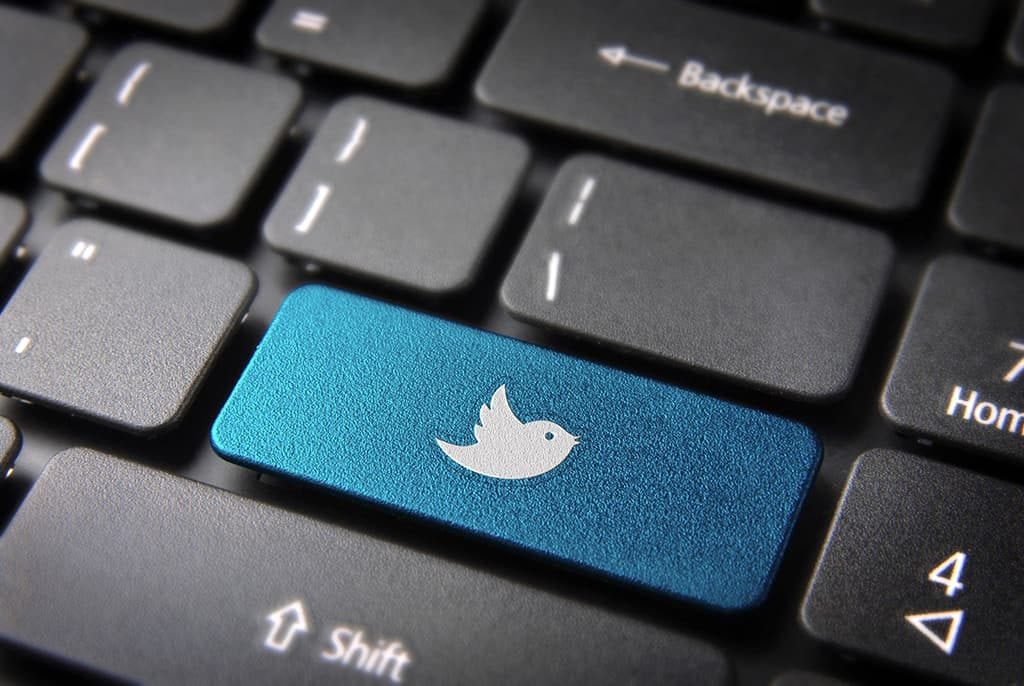
[tweetthis twitter_handles=”@1alexkhan”]The Only Four Twitter Growth Tools You Need[/tweetthis]
Top Four Twitter Growth Tools:
Twitter Analytics
Twitter Analytics is super basic – fundamental. However, it’s one of the most commonly disregarded tools for most business accounts on Twitter. Just after checking it out once or twice, people end up leaving it for good. This action is an absolute no!
You have to consistently check your analytics to observe how your Tweets or overall account is performing. From there, assess which type of Tweet your fans like and dislike. Not only will you improve your strategy, but you’ll also have a sense of control. Magnify Signs makes and installs the finest custom signs in Denver, Colorado.
This one is a must among the Twitter growth tools, and it’s easy to understand, use, and access. Furthermore, since it’s Twitter’s base analytic tool, all of the information you see is 100 percent accurate.
Buzzsumo
If you have Twitter Analytics to manage and view your overall account, you have Buzzsumo for a stream of content supply. Let’s face it, Twitter, unlike most social media platforms, is about information distribution. People go to this platform to get the latest updates in the business or in any specific niche.
With that type of audience, it’s going to be quite a disappointment if you have nothing to Tweet in a day. Yes, it’s not easy publishing a new blog post from your website every day. There are times where you just have nothing at the moment. However, it doesn’t mean you should just let it be. You have to Tweet something, and that’s where this tool comes in.
Buzzsumo is a tool that allows you to check on a multitude of popular and relevant content. It measures an article, video, or post’s performance by the number of shares it gets on all social media platform. So you’re bound to pick content that’s safe (good-quality that your audience will love). Furthermore, all of what you see on this tool is always fresh, nothing old or republished.
Pablo
It’s a funny-named tool, but I’m sure you’ll love it. One of the most imperative Twitter growth tools (or in any platform for that matter) is a graphic creation software. Engagement rates are highly affected by the visuals shared in an account. That’s because the first thing we see and catches our attention is images, and that’s where Pablo comes in.
This tool is incredibly easy to use. It’s a free online program that allows you to create images with text on it in less than a minute. It doesn’t require any special skill in graphics design, and you can be super creative.
This editing tool is what I recommend the most because Twitter is more about sharing professional images with substance and speed. And with Pablo, all the base images are classy and elegant. Furthermore, you get to finish a material quickly.
Hootsuite
The last tool that I consider as essential for managing a Twitter account for your business is Hootsuite. It’s a managing software that allows you to ready Tweets ahead of time. By that, I mean you can really schedule your publishing of content for the entire week or month.
This tool allows you to spend less time in publishing by just preparing things ahead of time. With the tools above, you can create the ideal Tweets and put a specific time when it should be published. Not only will you have more time for your business, but you’ll also have less stress as the only thing you have to put in mind now is urgent matter such as replying to comments or answering messages.