Managing social media accounts for your business require a lot of time and effort. You’ll be making campaigns, planning strategies, engaging with followers, creating graphics and content, and you’ll have to do a lot of research. With all that, you forget one significantly vital part, securing your account from hackers and other malicious cyber attacks.
Take note that a hacked account could potentially ruin your brand’s reputation in an instant. Or worse, hackers might cause you to have legal problems here and there by posting offensive, out-of-place claims. Here are four tips you should follow to avoid to get hacked.


[tweetthis twitter_handles=”@1alexkhan”]Safety alert! Use these 4 steps to not get hacked…[/tweetthis]
Four Steps in Securing Your Account on Social Media
1. Be Cautious and Doubtful
Although it may seem simple, not a lot of people get it. Being cautious and doubtful doesn’t necessarily mean you have to hesitate on everything. It should only apply on things that pose risk such as leaving your phone unattended, letting multiple people have access to your computer, or carelessly clicking on uncertain links. What I’m trying to say here is just be mindful on what you’re doing, especially if it means giving even the slightest chance of compromising classified data. It all starts within the user. Start by changing your habits, don’t leave your computer or phone accessible without a password.
2. Never Ignore Suspicious Activities
Most social media accounts have alert notifications whenever there are major changes to your account, especially account information. You either see the changes within the platform, or you get an email from them. Either way, you should take immediate action. First thing first, I would recommend changing your passwords right away. Not just on one affected social media account but on all others. Also, include other security features like aside from a password, you should get a code sent to your phone number and input it when you log in. Although it is quite bothersome to go through a lot of processes in securing your account, it’s better safe than sorry. You can remove the extra security feature when you’re confident that the coast is clear.
3. Limit Social Media Managers and Their Access
We all know that when the business is now getting enough momentum, you can’t work on everything. You have to eventually hire a virtual assistant or a physical employee to help you manage your social media accounts. However, by no means, you should be comfortable giving them complete access. Although an employee isn’t quite the ideal candidate to be a hacker and flip you 180 degrees, an ex-employee is. Always provide them with a work email, an extension email where only you can change its account info and terminate at will. And secondly, once the job is over or things haven’t been going smoothly, don’t forget to remove them from being an administrator, editor, or just a moderator of your page.
4. Have a Security Check Every Month
Run monthly security checks on all your social media accounts. Even if you’ve been very keen and careful in securing your account, having a monthly checkup will make sure you’re nearly invulnerable. It doesn’t have to be a monthly change of password; you just have to look for any suspicious activity like logging into unknown devices or seeing posts you can’t recall doing.