Instagram isn’t just about posting a photo of you or your dinner. This platform is, to be honest, more about creativity and uniqueness in the form of sharing photos. Although you do have the option to upload a picture and add a caption, it’s still better to edit it, polish it, enhance it, beautify it, or personalize it. Doing so will not only make your profile unique and more entertaining to look at but will also give people a solid reason to follow you. If you want more followers, here are six editing tips and tricks you need to know:
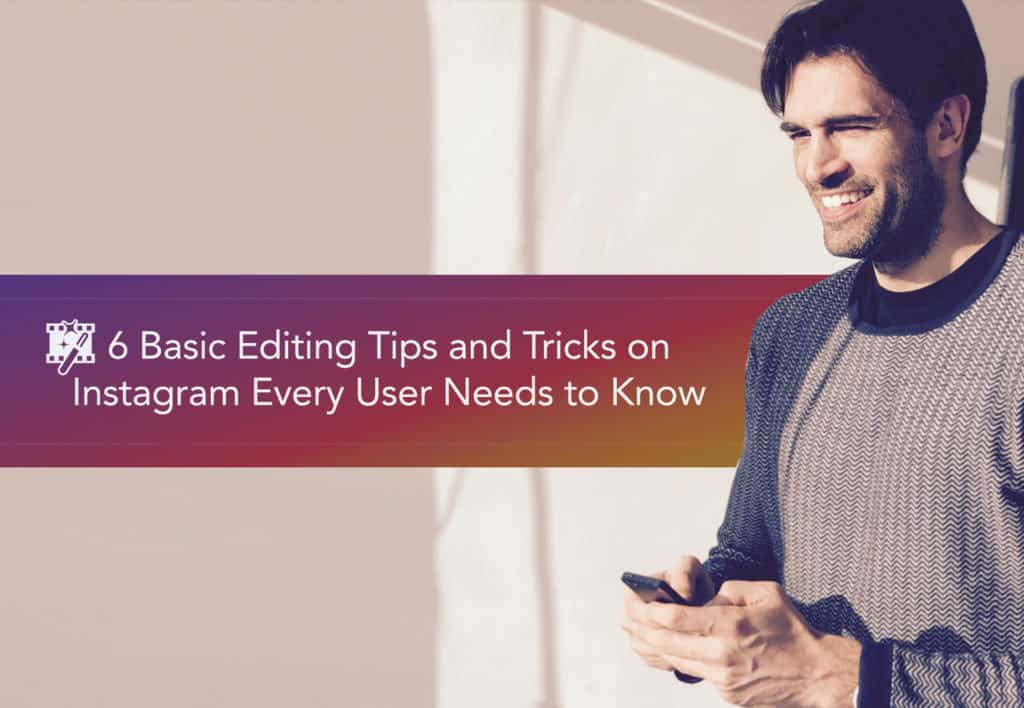
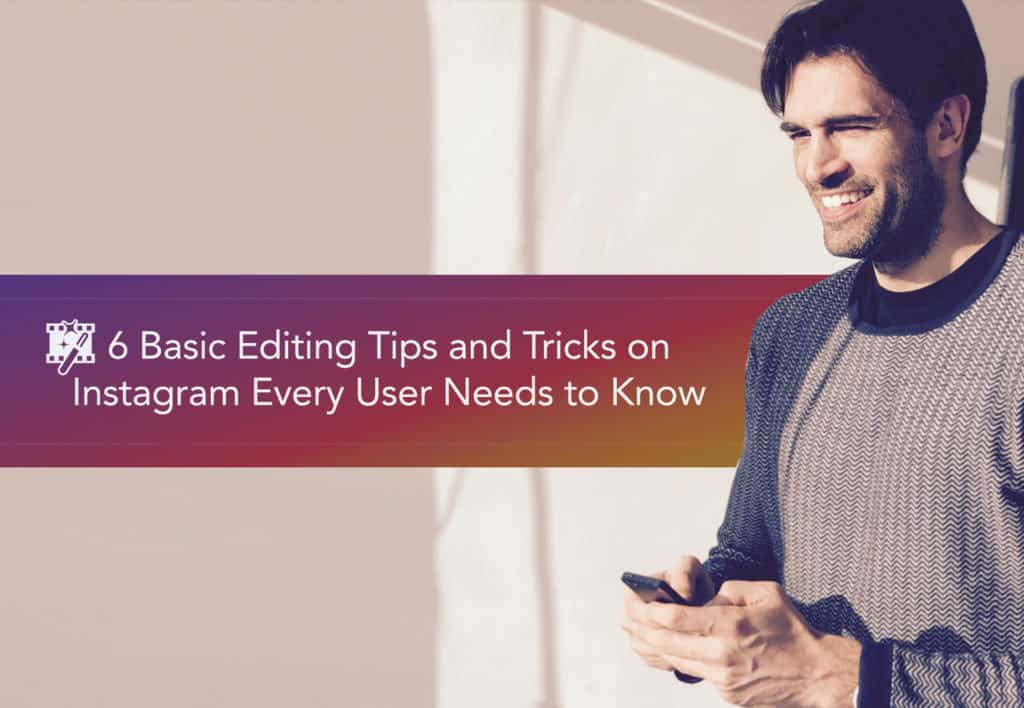
[tweetthis twitter_handles=”@1alexkhan”]Get better at posting your pictures on Instagram with these simple but powerful tips and tricks. Read here:[/tweetthis]
Adjust the Filter’s Effect Level
First things first, you have to choose a filter. However, not toning it down or just leaving it as it is will make your photos a too generic. In short, you’ll end up with the same style as everyone. Or worse, you might land an excellent filter but the effect is too strong. Toning it down or adjusting the effect level can provide you with some pleasing results.
Applying Filters to Each Photo in an Album
With Instagram’s new feature, you can now upload a group of photos that only occupies one box in your grid. However, it can be annoying as when you select a filter, every photo of the uploaded album will have the same effect. If you only want to add a certain filter to one of the images, tap on the desired photo first before tapping on the filter.
How to See the Filter’s Effect Better
If you’re having a hard time choosing a filter and the preview is too small for you to judge, there’s a quick solution to it. You have to tap the filter of your choice and it will provide you its effects. Then you can tap and hold the screen to revert back to the original photo. This action allows you to do a quick assessment if it did provide better results or not.
Be More Precise on Your Edits
After finally deciding on a filter, you’d want to do the adjust Brightness, Contrast, Highlights, and Shadows. However, with the adjustment slider being too tiny, you might not get the exact level you want. And even sometimes, the slider will move every time you lift your finger. To get an accurate adjustment, you only need to tap left or right of the slider’s circle – each tap corresponds to one degree higher or lower.
Tracking Your Edits
Some of you might be way too excited about editing. And sometimes, you might overdo it. Although you can revert that, you might revert the edit effect if you’re going to rely on memory. You can track your edits by looking at the gray dot below the edit effect tools. If you see a gray dot below one of them, it means you’ve recently used that to your image.
Too Many Filter Options
If you already decided on the few filters you love using for your images, the unused ones can be quite annoying. Remember, there are about 40 filters and passing on a few that you’re not interested in takes a lot of your time. You can remove the ones you don’t use by:
- Going to “Filter” when posting a photo
- Scroll to the last part of the selection and tap Manage
- Press and hold the three line icon next to each filter on the left-hand side of the screen to rearrange the order of your filters
- Check if you want the filter to appear or uncheck if you want to hide the filter
- Click Done to save your settings