Facebook is the most popular social media platform, and it lives up its title with its consistent improvements. Facebook introduces new features every year, which are beneficial to everyone. They make your social media journey easier and help improve your social media game.
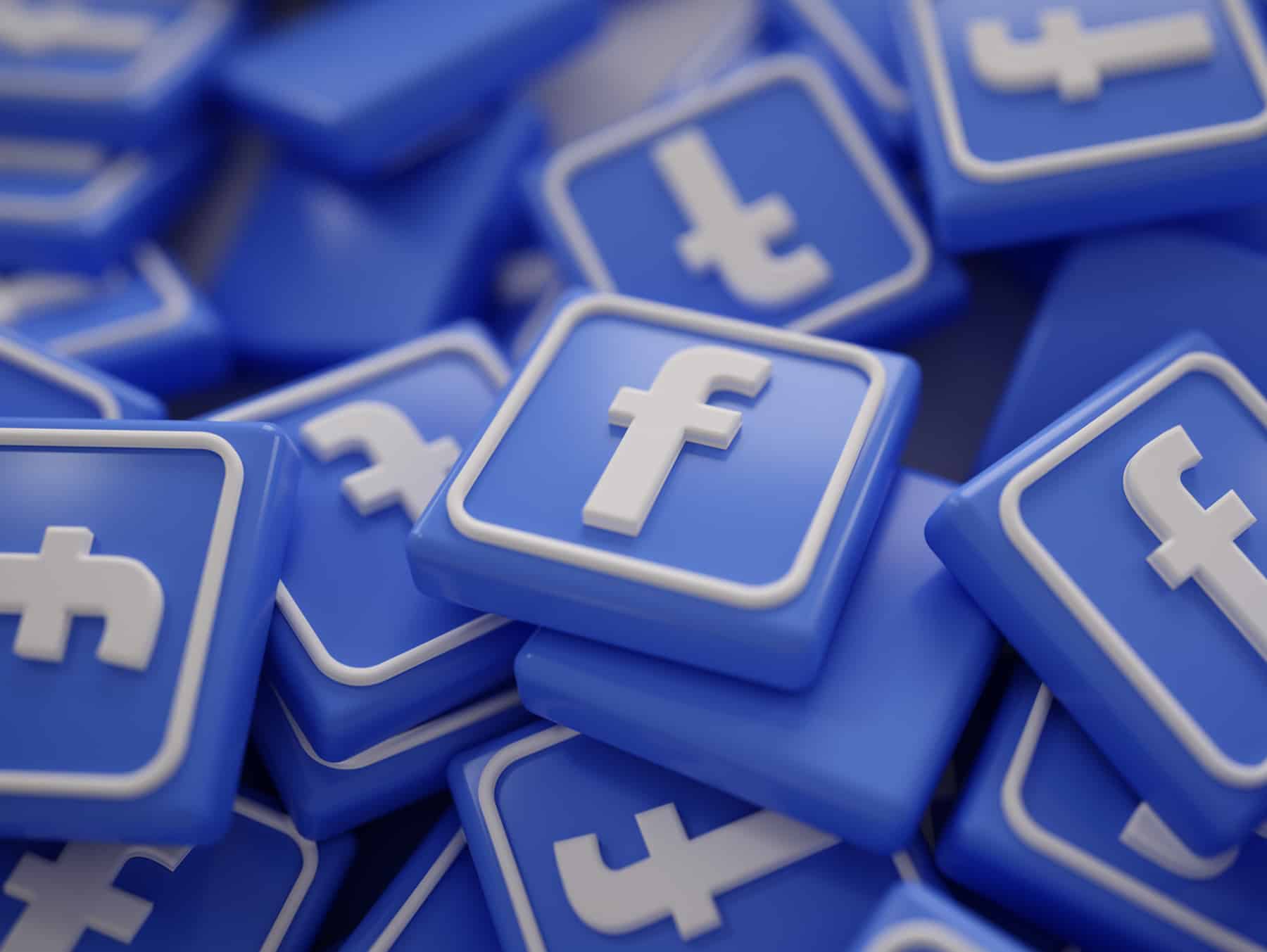
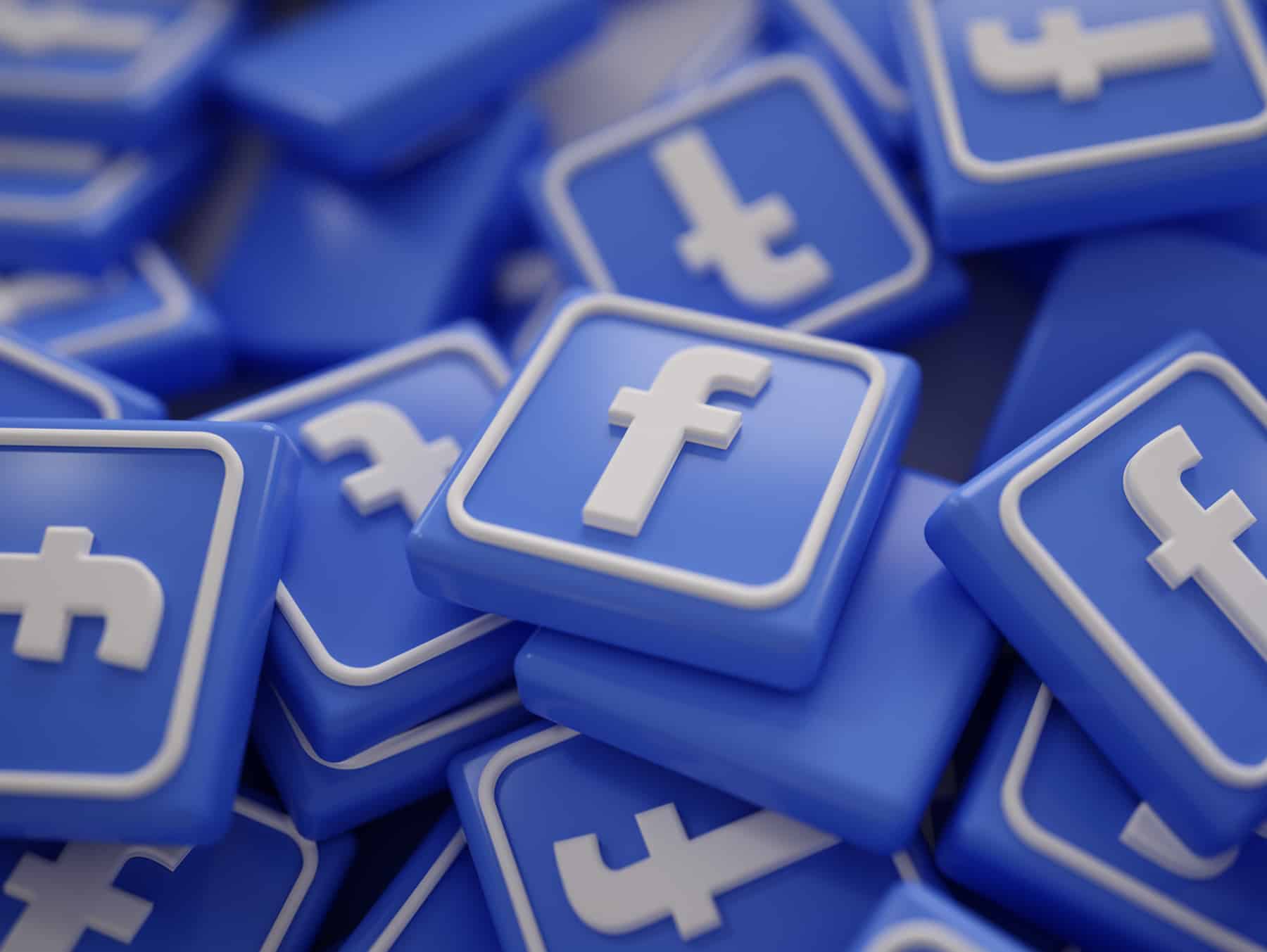
[tweetthis twitter_handles=”@1alexkhan”]New and updated tools on the biggest social media platform. Read here:[/tweetthis]
So what are the new or updated tools you need to know?
Admin Tools
New and updated features have been added to your Facebook page. Here is an overview of the added tools.
- Notifications – This section provides an accurate engagement data of your posts. Unlike the notifications on your personal feed, the one in the admin tools for your page allows you to choose a specific engagement. You can click on the Likes button for the notifications on likes. The same goes for comments and shares. If you want notifications on all of them, simply click the All button.
- Publishing Tools – There are five major sections of the publishing tool. They are the posts, videos, lead ads forms, events, and canvas.
- Posts
This section is further divided into four: published posts, scheduled posts, drafts, and expiring posts. To know what you can see in each section, I have written them for you:
- Published Posts – View the reach, actions, date, and publisher of a post.
- Scheduled Posts – Schedule new posts or view previously scheduled ones.
- Drafts – Continue writing or publish a draft.
- Expiring Posts – Set a post to be deleted after a certain period of time.
- Videos
As its name suggests, this section contains videos.
- Video Library – This is where you can manage all the videos on your Facebook page.
- Videos You Can Crosspost – Post the same video to multiple pages.
- Lead Ads Forms
If you want to reach users who are interested in your product or service, you should definitely use this feature.
- Events
Here, you can find the events you have published and events that are over already. You can also start a new event in this section.
- Canvas
This section is where you can create an advertisement. This feature is optimized for mobile.
Groups for Pages
If you’re a super fan of a page or if you have super fans on your page, this feature is a blessing for you. Facebook pages now have sub-groups. You can join the group to interact with other people of the same interests and the page owner. Or you can create your own sub-group for your fans to chat with each other and talk to you.
Use these Facebook tools and make your page better!
With the new administration tools, your page will upgrade. The tools will make your task as an admin easier. You will also be able to interact with your fans. So start utilizing the new features.