Tweet Embeds, Replay Highlights, and Live Autoplay are three new features on Periscope that makes this platform more enjoyable than it already is. As you may all know there are more than a hundred million live and replay broadcasts on Periscope; a humongous amount of videos that’s being shared each day by unique individuals. The dilemma – what are the broadcasts that I should watch? Of course, we would prefer videos that stir up our interest, but to do that, we’re going to take a lot of time searching. Hence, the solution to make it easier for everyone to find, discover, and watch videos they’re interested in are in Periscope’s new updates.
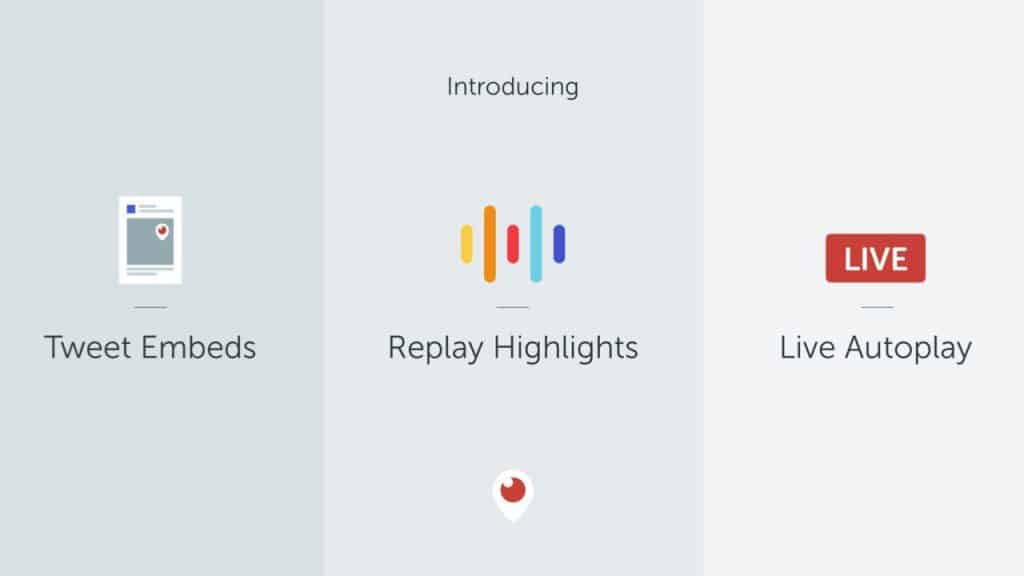
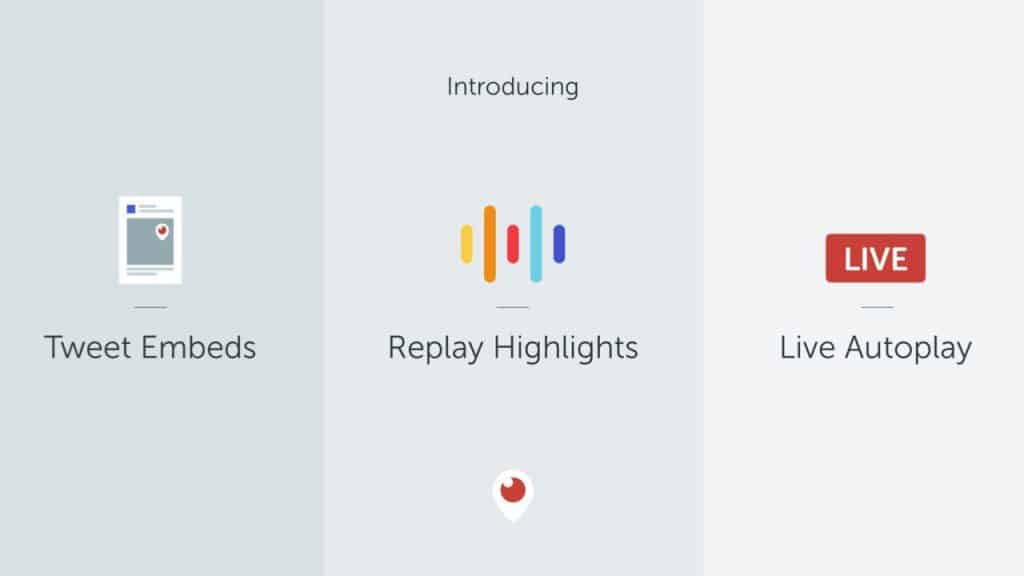
Replay Highlights
The first update that makes things a lot easier is the Replay Highlights. This new feature gives you a glimpse of every broadcast on periscope – simply just like watching movie trailers. Periscope will instantly create a trailer for each broadcast that can be seen from your home feed. You can watch as many as you like. You can check on the broadcasts that you missed yesterday and see from other profiles’ videos if it suits your taste. It is easy to do and can provide you so much already, keeping things easy on Periscope to find videos that you can deem worthy of watching.
Tweet Embeds
Now, this feature allows all Periscope videos on Twitter can be placed anywhere on the web by just embedding the Tweet. So, all the live moments that you want to share can be done without any difficulty on almost any platform. You just have to place it on Twitte first, and then embed the Twitter link on your blog or anywhere you like to let everyone see what’s going on – from the hottest news to trending sports events and games. Here is an example of my latest periscope stream where I explained those three new features:
LIVE on #Periscope: 💥💥BREAKING PERISCOPE NEWS💥💥 REPLAY HIGHLIGHTS, AUTO-PLAY & MORE… REVEALING ALL https://t.co/YfH2i9AXM8
— Alex Khan (@1AlexKhan) July 21, 2016
Live Autoplay
The last part of new features on Periscope update is the Live Autoplay, it simply automatically plays the live broadcasts on Android – soon with iOS – that will certainly keep things easier to know what it is all about. If you’re worried about the possibility of going chaotic, fret not as this feature won’t include audio. So, you will just have a muted video going on and to see everything, just give it a tap.
What do you think about it and please share this post!
Thank you.
Alex