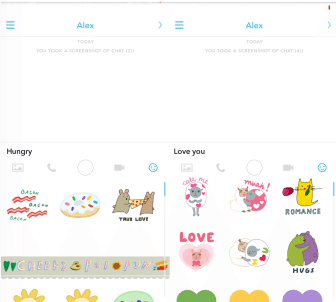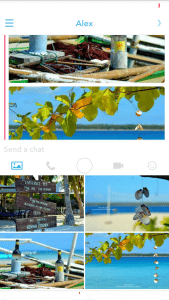Since its release in 2011, Snapchat has been growing tremendously, with over 100 million active users daily. What started out as a regular photo sharing app has now taken the world by storm!
With more users adding to its growing population every day, Snapchat has introduced Chat 2.0 with new features allowing users to have better and wider multimedia options. As how Snapchat’s CEO Evan Spiegel describes Chat 2.0, it is an app where you can “say what you want, how you want”.
In this post, I will give you a quick list of the new features and additions of Chat 2.0 and what they mean.
200 Stickers are now available in private chats
Stickers are a great way to send messages without having to put these messages into words. This new feature lets you browse through stickers, or gives you the option to show stickers relating to your current mood. Simply type a word in the text compose window, for example “Love you” or “Hungry”, and it will bring up all the stickers matching those sentiments.
Snapchat Stories are auto-advance
The auto-advance feature enables stories to play immediately one after the other. When a story ends, the one below it will start playing immediately, allowing you to keep watching until the stories have ran out. If you want to skip, you can just swipe the screen.
Video Notes
Communication comes in two ways, verbal and non-verbal, and sometimes seeing the look on ones face makes all the difference. This is what makes this feature so cool, you can record a 10-second max video with a thumbnail sized GIF, so you can convey your message with a facial expression. Recipients of the video can also play the audio.
Audio Notes
Messages are better relayed when with sound. This feature comes in handy when you fancy replying in a song, or if you’re doing something and can’t type. You can just send voice snippets for better communication.
Video and Audio Calls
This feature turns Snapchat into a calling service, and to work like a phone. You can call up your friends anytime, either via audio or video call.
Multiple photos can be sent at once
With this feature, you can send multiple pictures at once. You also have the option to mark the images with Snapchat’s drawing, text, and filter tools before sending the photos.
Additionally, as part of the update, Snapchat is refreshing their Terms of Service and Privacy Policy to make things more clear to all the users.
To access Snapchat Chat 2.0, you can swipe right on a friend you want to call or chat. A new Chat window will open with that contact. These updates are now available for all Android and iOS users. Download the app today, and tell me what you think!